
A place to discuss about The Protectors mod for Warlords Battlecry 3. Visit http://the-protectors.webs.com for more info.
|
| | | Editor - events |  |
| | |
| Author | Message |
|---|
Zetoo
Bug Catcher


Posts : 334
Join date : 2015-01-28
 |  Subject: Editor - events Subject: Editor - events  Tue Feb 17, 2015 6:28 am Tue Feb 17, 2015 6:28 am | |
| This may be strange to ask here, but anyway:
1 - How can I make a scene event pop up (a dialog) and at the same time make the game freeze so I can actually read what’s going on? You are using this trick on chapters and campaign but I cannot accomplish it (my dialog pops up, but I'm in a rush to save my hero)…
[Forget it, just implement "< Pause / >" after chars id.]
2 -Also, how can I bring a dialog and/or events after an enemy custom character dies? Thanks in advance.
Last edited by Zetoo on Tue Feb 17, 2015 4:08 pm; edited 3 times in total (Reason for editing : Found out question 1 by myself) | |
|   | | Patrick_the_Winekiller
Devourer of bugs


Posts : 1136
Join date : 2012-01-04
 |  Subject: Re: Editor - events Subject: Re: Editor - events  Tue Feb 17, 2015 9:06 pm Tue Feb 17, 2015 9:06 pm | |
| For 1, use the - Code:
-
<Pause/> command. It pauses and unpauses the game. For 2, use a scene event and set the condition to either: Dead Hero -> for heroes Kill a Unit(s) -> for simple units (including campaign companions) Defeat by Loss of Character -> for special characters (Things that have a special name set in the editor; not to be confused with campaign companions)  A really important thing is to set the radius to 10, otherwise the condition will only work if death occurs in its position area. Radius 10 on most events means it can be activated anywhere on the map.  | |
|   | | Zetoo
Bug Catcher


Posts : 334
Join date : 2015-01-28
 |  Subject: Re: Editor - events Subject: Re: Editor - events  Tue Feb 17, 2015 11:20 pm Tue Feb 17, 2015 11:20 pm | |
| Please help me just one more time:
3: I have an allied troll unit named zeto leading an army of trolls (rampant or passive attitude). I want them to fight to the death and when zeto dies I want my hero to say: “zeto is dead! No problem, he smelt badly anyway.” I am unable to do this with your above suggestions [it works, just need to have one unique troll on the map, then select kill units-->troll. but still it would be nice to see these option].
4: how can I turn a passive enemy AI into my side? With a dialog/speech also?
I really want to understand how to accomplish this [this is a true enigma]. Thanks
Last edited by Zetoo on Wed Feb 18, 2015 2:37 am; edited 1 time in total (Reason for editing : Almost found out 3 for mysellf...) | |
|   | | Patrick_the_Winekiller
Devourer of bugs


Posts : 1136
Join date : 2012-01-04
 |  Subject: Re: Editor - events Subject: Re: Editor - events  Wed Feb 18, 2015 3:30 am Wed Feb 18, 2015 3:30 am | |
| - Zetoo wrote:
- Please help me just one more time:
I refuse. 3. you must use the Defeat by Loss of character condition. zeto will appear in the list on the right. The owner should probably be everyone, but I'm not sure. 4.You can use the nis command: - Code:
-
<Owner> . If you want an entire side (not just specific units) you will write something like this: - Code:
-
<Owner towner="3" to="0">ANY</Owner> where 0 is your side and 3 is the passive side. It will obviously not convert the hero though, as you cannot have 2 heroes at the same time. Consult the manual for more options. P.S. Rampant AI is more organized than Rampant attitude. In the first case, the units will group together, while with the rampant attitude every unit will go randomly on the map. | |
|   | | Zetoo
Bug Catcher


Posts : 334
Join date : 2015-01-28
 |  Subject: Re: Editor - events Subject: Re: Editor - events  Wed Feb 18, 2015 8:00 pm Wed Feb 18, 2015 8:00 pm | |
| - Patrick_the_Winekiller wrote:
- I refuse.
i can be a stubborn horse too! I can't find zeto troll unit on the right... I cant find any of my custom characters, not even in "kill unit(s)". changing the owner doesn't matter... the only way I can do this is having only one troll (zeto) on the map... | |
|   | | Patrick_the_Winekiller
Devourer of bugs


Posts : 1136
Join date : 2012-01-04
 |  Subject: Re: Editor - events Subject: Re: Editor - events  Wed Feb 18, 2015 8:14 pm Wed Feb 18, 2015 8:14 pm | |
| Oh right, it only works with move a character, the defeat by loss of character only works with the defeat by loss of character event (which is kind of dumb since the condition is available for any other event). A workaround would be to make zeto a different side, if you can spare the slot. Then you can work with Side Defeated or Kill Someones Units conditions. | |
|   | | Zetoo
Bug Catcher


Posts : 334
Join date : 2015-01-28
 |  Subject: Re: Editor - events Subject: Re: Editor - events  Thu Feb 19, 2015 1:10 am Thu Feb 19, 2015 1:10 am | |
| Another dumb thing is the "defeat" that seems to be only working for human. I cant make an enemy AI lose when a character-building is demolished.
5 - is there any way to implement slug fest etc. with NIS commands?
6- in previous versions (wbc3) the "give some armies" event was confined to a single "effect". Now it is mandatory to use 4. and you must give at least 4 units (not necessarily to a unique side). this is kind of painfull when you give infinite troops to a rampant side. is there any way to give a single unit to a side? like in special cases when you get access to a dragon or something. | |
|   | | Patrick_the_Winekiller
Devourer of bugs


Posts : 1136
Join date : 2012-01-04
 |  Subject: Re: Editor - events Subject: Re: Editor - events  Thu Feb 19, 2015 1:49 am Thu Feb 19, 2015 1:49 am | |
| 5. no. Victory Conditions are set up before the scenario even loads.
6. go to your original game's directory/events and copy EGSA.evt over the protectors one. Enter the editor, place your events, save the scenario and exit. Undo the file changes.
The scenario memorizes the events used as well. I know this because I have old campaign maps not loading Kharns 4 give some armies effects that I added in 2012 (which explains what you've been seeing in some of the chapters). Another work-around would be to spawn the other unneeded units to a side that is not used - the command will simply be ignored in this case. | |
|   | | Joe the Bartender
Keeper of Balance


Posts : 510
Join date : 2014-08-20
Location : The Candlekeep Inn
 |  Subject: Re: Editor - events Subject: Re: Editor - events  Thu Feb 19, 2015 1:51 am Thu Feb 19, 2015 1:51 am | |
| You also can't give armies to the neutral side  . I was wanting to use that on some of my default skirmish maps. | |
|   | | Zetoo
Bug Catcher


Posts : 334
Join date : 2015-01-28
 |  Subject: Re: Editor - events Subject: Re: Editor - events  Thu Feb 19, 2015 5:42 am Thu Feb 19, 2015 5:42 am | |
| That would be great, joe. After this one I think I can move on to understand how world map dialogs works and choices. 7 – How in Earth can I bring in the same spot: a scene event + clock countdown + victory condition + etc? Diferent radius dont help and I really need this to work at the same time, same spot.  | |
|   | | Kharn
Earth Moulder


Posts : 213
Join date : 2013-02-02
Location : The WBC3 wiki these days
 |  Subject: Re: Editor - events Subject: Re: Editor - events  Thu Feb 19, 2015 7:07 am Thu Feb 19, 2015 7:07 am | |
| - Zetoo wrote:
- That would be great, joe.
After this one I think I can move on to understand how world map dialogs works and choices.
7 – How in Earth can I bring in the same spot: a scene event + clock countdown + victory condition + etc? Diferent radius dont help and I really need this to work at the same time, same spot.  Use a flag event. Basically, have all the above events set to "No Condition - Timer" and set it to 0 for the Timer. However, set it so they all require a flag to be on (the same flag number for all events). Do this for the condition for all of your events. Then, create a new "Set Flag" event and have that to enable the flag number that corresponds to the ones used for the conditions of the other events. And have the "Move a unit(s) to a square for the condition of this "Set Flag" event. This will then make all of the above events activate when a unit trips the square for the Set Flag event. Please note that, unless Patrick has fixed this, there is a bug in which the conditions for the events can be completed before the flag has been triggered. This'll then make the event immediately complete itself once the flag is then triggered. For example, if you want to make it so victory is awarded after killing 10 Skeletons but only after a certain point of the game, you must make sure no Skeletons can appear before the event is activated, otherwise those 10 Skeletons the event looks for could be slain and achieved before the flag has been set, making the event automatically fully complete as soon as the flag is triggered, which will immediately award Victory and then end the game in this example. Well, I suppose this isn't really a bug, but when ever I make an event, I always want them to be used in this way. Perhaps Patrick can add another option to the conditions - "Condition only after flag ?" By default it is no, but changing it to yes would then make it so the game only starts looking into the event's actual condition once the flag has been enabled. | |
|   | | Patrick_the_Winekiller
Devourer of bugs


Posts : 1136
Join date : 2012-01-04
 |  Subject: Re: Editor - events Subject: Re: Editor - events  Thu Feb 19, 2015 7:10 am Thu Feb 19, 2015 7:10 am | |
| 7. Use the condition No condition (timer) for those events and set the same time (in seconds). For more advanced settings you can also use flags. DO NOT EVER overlap different events, since all but one will be ignored. The event system works on layers and the only available event will be the one that is top most. You can visually see this if you look at the blue question-mark rectangles: some will be darker than others. The brightest blue is on top of all the others and therefore is the only one taken into consideration... just like in real life  As for the game type, like I said it cannot be changed in the middle of the game, but you can play with the victory and defeat events with Triggered Victory Condition (in case you don't want a player to lose if he has no units& buildings). On a side-note, I don't think you can reproduce a slug-fest game type with events. I remember I tried doing a customized slug-fest for a certain chapter, but I ended up putting a lame slug-fest victory condition instead for simplicity's sake. | |
|   | | Zetoo
Bug Catcher


Posts : 334
Join date : 2015-01-28
 |  Subject: Re: Editor - events Subject: Re: Editor - events  Thu Feb 19, 2015 11:19 pm Thu Feb 19, 2015 11:19 pm | |
| I can’t use the flag suggestion… I can only use the “flag 0 on” for the events that should be triggered by “set flag” event and this last one only allows me to choose “flag 1” and beyond… I am a little confused with the flag mechanism. Do I need a NIS command like < Flag > or something?
I just wanted to be Nero from the Matrix so I could have your knowledge and skills in just a click… But I like to be by myself lost in the deep jungle with a little machete too (my definition of learning).
Maybe this thread will be helpful to others out there that started reading parts of the manual and thought: this is not as hard as Pharmacokinetics! And then you think: “what in hell is CaSe SeNsItIvE worth for?” then I google it out… however, it is a little technical for noobs like me sometimes (Who didn’t even know what a .NIS was: how do you begin learning from scratch, in a completely new field of knowledge? I love to be in that situation!).
To correct myself: there is a way to force defeat on AI when you destroy some special building: just give a name to the building and set “defeat by loss of character” event.
8- What do I need to use my maps and respective events on Word Map, at least to test them in proper locations and use external dialogs on world map? Is there any sample that I could use to study this? | |
|   | | Patrick_the_Winekiller
Devourer of bugs


Posts : 1136
Join date : 2012-01-04
 |  Subject: Re: Editor - events Subject: Re: Editor - events  Fri Feb 20, 2015 2:32 am Fri Feb 20, 2015 2:32 am | |
| About the flags, there is no need to use the NIS command , although it allows more control. Simply use the set flag event and at effect one, enter the flag number desired. Then, every condition can be adjusted by this flag. Simply enter any even's condition and check the bottom right corner. You can click on the zero to toggle between all 15 flags and set their value either to Any or On.
8.Zeto, have I not sent you those (now rather outdated) emails about campaign making, inspiration, storyline etc? Ah well, I'll post the most important one related to this subject here. For all reading, beware of possible tiny spoilers.
- The Protectors mapper recruiting - Campaign making:
Hello,
This bit of text should teach you how to create your own campaign or a portion of it in TPC system. Some things are the same as the original WBC3 game, so you will have a much easier time if you have had the not so pleasant experience of doing such a thing in the past. All you will be needing is:
An .XCR editor
A text editor (Notepad)
The game editor
Inspiration
Patience
Time
Here we go:
The first part of this long process consists in having a nice list of events written down somewhere. As an example, I will use the side-quest "The golden project" which will be available in the main campaign of TPC. In this quest, the hero helps a dark dwarf gather enough gold to create a gold golem which he will then use to crush his political enemies. The list of such an adventure would look like:
1. presentation
Description: hero witnesses a public dispute between the dwarf and his enemies in a public scandal outside Khaz-Agar.
Time: any
Place: Khaz-Agar
Action type: dialogue
2. contact
Description: hero decides to try and help the defeated dwarf so he/she tails him only to find out that he has an evil plan.
Time: any
Place: Khaz-Agar
Action type: dialogue + decision - companion affected
Outcome: accept - continue quest / end - tell his enemies of the evil plan ending the whole thing / decline - simply walk away not caring what happens
Reward: accept - nothing yet/ end - a small amount of crowns/ decline - nothing
3. gold stealing
Description: hero needs to get large amounts of gold without getting caught
Time: any
Place: Ragnar's Pass, Khaz-Agar, White Mountains and any other places where gold can be found
Action type: battles - companion affected
Outcome: got caught and rat - diplomatic relations deteriorate, prison time and quest ends/ got caught and loyal to the cause - diplomatic relations deteriorate, more prison time but quest continues/ success - continue quest
4....
and the list goes on. Notice that some actions are affected by companions. That means that some companions can help greatly while others might get you in trouble. Some may simply walk away and abandon you, some might try to stop you by different means. It is your job, the creator, to decide how a character might react, but make sure you cover all of them since the hero might have any at the time he accepts the quest - unless of course the quest is conditioned to happen only when some companions are in your group. But more on that later.
After the list is complete you can start using the editor to create your scenarios. This should be done in tandem with the in-game dialogue files (not the campaign ones). You know you have finished this step if all battle type actions work great or close to great in the Skirmish section of the game, where you have play-test it up until now. Copy paste all your files (.scn and .nis) from (My)Documents/The Protectors/ Scenarios folder to C:/TheProtectors/CampaignScenarios. Give them appropriate names: include location name or abbreviation and quest name or abbreviation. For example: GOLDEN_khazagar_steal.scn, GOLDEN_khazagar_steal_nis1.nis.
The third phase of this long process of making your own campaign is having absolutely all the files needed for the world map. For every point in the list you need a bunch of files:
Action files. Say what kind of action it is and where. Their suffix is .act. Also contain description, rewards, conditions and journal entry. Link to .map files in cases of battle, .nis files in cases of dialogue. Are located in English/Campaign.xcr.
Ambush files. Say where is the ambush (exit/ enter). Their suffix is .amb. Also contain description, rewards, conditions and journal entry. Link to .map files. Are located in English/Campaign.xcr
Map files. Say what options should be set for a battle (sides, ai, fog of war, etc.). Their suffix is .map. Link to .scn files. Are located in English/Campaign.xcr
Location files. Say where is this location, how is it called, what neighbors does it have, traveling time and what can you do in there. Their suffix is .loc. These are already existent (Khaz-Agar) and I only require them in case of a new, invented location. Link to .act and .amb files. Also contain description and conditions. Are located in English/Campaign.xcr
Dialogue files. Special events, choices, rewards and more. Their suffix is .nis. They are triggered either in a battle or on the world map. Are located in CampaignScenario.
Scenario files. Battles, terrain, armies and buildings setup, color of sides, starting locations, normal events, etc. Their suffix is .scn. Link to .nis. Are located in CampaignScenario.
How each file is written should be self-explanatory if you have a look at the templates provided (see email attachment).
Finally, send all these files to me so that I can insert them into the whole campagin. Again, make sure you send them ONLY TO ME, THIS EMAIL and not anyone else to avoid chaos. If the files are too big for email attachments, use wetransfer.com. Also provide a small description of what was your intention, so that in case something goes wrong I can fix it for you.
A list of companions, conditions and background info will be offered on request.
If all this seems overwhelming and need any help in an area, I am here to bring light on your clouded mind. Simply reply to this message and ask away.
Patrick
The formatting got screwed up so if anybody still wants the original email sent, let me know. Also, here are the templates mentioned: https://www.mediafire.com/?xuv1d0bnpxoxtop | |
|   | | Zetoo
Bug Catcher


Posts : 334
Join date : 2015-01-28
 |  Subject: Re: Editor - events Subject: Re: Editor - events  Fri Feb 20, 2015 2:55 am Fri Feb 20, 2015 2:55 am | |
| - Patrick_the_Winekiller wrote:
8.Zeto, have I not sent you those (now rather outdated) emails about campaign making, inspiration, storyline etc? Yes you did, I forget. The time has finally come so I can fry my brains with .act and so on! before that, the final boss (This is really important for me): 9 – How can I compose choices within choices? Eg.: 4 first choices A, B , C , D--> Then A goes to E; B to G; D to F; C to B--> (etc.) Thanks you all. | |
|   | | Patrick_the_Winekiller
Devourer of bugs


Posts : 1136
Join date : 2012-01-04
 |  Subject: Re: Editor - events Subject: Re: Editor - events  Fri Feb 20, 2015 3:08 am Fri Feb 20, 2015 3:08 am | |
| 9. Firstly, you can intelligently condition each choice so that it is "invisible" if a previous choice wasn't made - its a good mix with the Stage command which lets you jump back and forth through the code. But back to you question, you have a Choice command which results in no1, no2 etc. as you probably well know, but there's also the Choice2 command which results in no11, no12 etc. Simply condition Choice2 to an answer in Choice like, lets say: - Code:
-
<Choice2 condition="no3"> In the above example, only the 3rd choice will branch into another choice. Of course, nothing stops you from doing the same for the 1st choice or 2nd and so long. Basically, each branch can have its own one more branch if wanted. But if you wish to go further than that, you can't (in 0.8.4 anyway). There is no Choice3 command or no112 condition. However, the fact that you can condition the choices and the branches themselves with flags or optional variables (see manual), you can bypass this rather easily. Bellow is a more in depth code template: - Code:
-
<Choice>
<a>A</a>
<b>B</b>
<c>C</c>
<d>D</d>
</Choice>
//if you chose A then you need to choose between E and G
<Choice2 condition="no1">
<a>E</a>
<b>G</b>
</Choice2>
//if you choose B then make another choice between E and F
<Choice2 condition="no2">
<a>E</a>
<b>F</b>
</Choice2>
<Message condition="no11">I have chosen E!</Message>
<Message condition="no12 and no1">I have chosen G!</Message>
<Message condition="no12 and no2">It is indeed option F!</Message>
| |
|   | | Zetoo
Bug Catcher


Posts : 334
Join date : 2015-01-28
 |  Subject: Re: Editor - events Subject: Re: Editor - events  Mon Feb 23, 2015 1:58 am Mon Feb 23, 2015 1:58 am | |
| I have got a hero that finds Zeto, the enemy troll bastard. They go on in a system of choices (A-->G) and dialogues (2-->7). Consider (1) the first speech so to speak that triggers (A-->D). The outcome is such that I have got the same probability (50%) on fighting Zeto (6 and 7) and ending the game victorious without a fight (5), despite knowing that you’re talking to a stupid troll(…) 10. How can I force victory condition with .NIS command into (5)? Do I need flags on this right? Since I lose myself on flags (it must be really simple but I am not getting it), can you be kind and post an example whenever you can, please? Thanks. These Q/A are very "effective" for me.  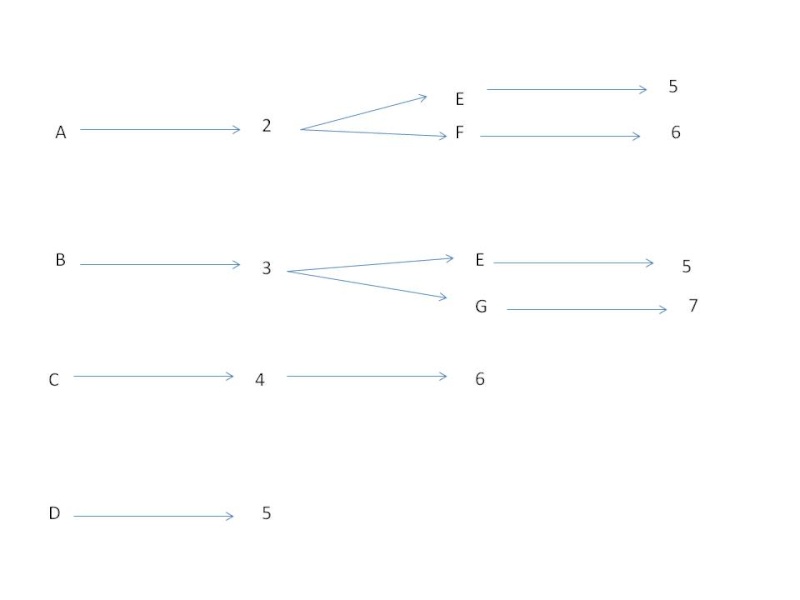 " /> | |
|   | | Patrick_the_Winekiller
Devourer of bugs


Posts : 1136
Join date : 2012-01-04
 |  Subject: Re: Editor - events Subject: Re: Editor - events  Mon Feb 23, 2015 4:01 am Mon Feb 23, 2015 4:01 am | |
| First, set up a victory event, condition: no condition (timer) and set flag 7 "on" and the rest of flags leave them at "any". Next, create your scene event and load up this nis: - Code:
-
<NIS>
<Choice>
<a>A</a>
<b>B</b>
<c>C</c>
<d>D</d>
</Choice>
//branch A
<Message id="0" condition="no1">2</Message>
<Choice2 condition="no1">
<a>E</a>
<b>F</b>
</Choice2>
<Message id="0" condition="no1 and no11">5</Message>
<Message id="0" condition="no1 and no12">6</Message>
//branch B
<Message id="0" condition="no2">3</Message>
<Choice2 condition="no2">
<a>E</a>
<b>G</b>
</Choice2>
<Message id="0" condition="no2 and no11">5</Message>
<Message id="0" condition="no2 and no12">7</Message>
//branch C
<Message id="0" condition="no3">4</Message>
<Message id="0" condition="no3">6</Message>
//branch D
<Message id="0" condition="no4">5</Message>
</NIS>
Now instead of displaying the message 5, you can replace that line (but keeping the conditions!) to - Code:
-
<Flag id="7" on condition="whatever"/>
| |
|   | | Zetoo
Bug Catcher


Posts : 334
Join date : 2015-01-28
 |  Subject: Re: Editor - events Subject: Re: Editor - events  Mon Feb 23, 2015 11:24 pm Mon Feb 23, 2015 11:24 pm | |
| 11 - Considering the conditions of the last example
“no11” will be the same as “no11 and no1” or/and “no1 and no11”?
12 - This is out of editor events, but is necessary to play the maps on world campaign (already can see the shore!). I looked into the Manual but there is little to help on here (but for .NIS is pretty complete, at least for a basic user). I would like to do this myself to easy your work when this mini-campaign is done, and to learn a little more. There is no rush and I guess after this I will have no more substantial questions (and I can finally test my stuff on world campaign!).
A) .ACT --> battle
0. Every .SCN needs its .ACT and every .ACT needs a .MAP?
1. regarding Act.attack.act template:
a) My problem here is with diplomacy sides/modification/max/min -->how can I know what number corresponds to a race, what max means, etc.
b) Condition sections: what do I need to know?
c) Action code is my .ACT name and Map code is my correspondent .MAP file right?
2. Regarding Act.Mercs.act template: How do I change mercenary units?
3. Do I need always to write my .SCN name file on “conditions” if I want to play in stage mode (like the chapters, you play one game at the time, and only when you win that game you can move on)?
4. Regarding ACT_THEnis1.act and Act_info.act templates. What do I need to know about conditions here?
B) .ACT --> dialogue
1. I have a couple of .NIS for world campaign. What is the .ACT that I need?
C).MAP
Regarding MAP_ RANDOM.map: do I need to change my game options (sides, army points, etc.) on the respective .SCN?
D) I want to move from Sylvermyr to Enmouth (for lore reasons). How do I accomplish this? [Guess what, edit link code from respective LOC]
E) .AMB files are mandatory?
F) What is the best tool to load all this guys into Campaign.xcr?
Last edited by Zetoo on Tue Feb 24, 2015 2:30 am; edited 2 times in total (Reason for editing : some corrections + found D on my own) | |
|   | | Patrick_the_Winekiller
Devourer of bugs


Posts : 1136
Join date : 2012-01-04
 |  Subject: Re: Editor - events Subject: Re: Editor - events  Tue Feb 24, 2015 12:10 am Tue Feb 24, 2015 12:10 am | |
| 11 - in this case: yes, but generally: no 12. The files in campaign.xcr are encrypted. When exporting, make sure you decode them. You can also visualize them without extracting from their xcr using Dark Angel's editor. A) 0 - actually, every LOC needs an ACT that needs a MAP that needs a SCN. 1a - sides are in the same order as in skirmish selection, starting from 0 (knight). Diplomacy works in numbers/cookie points - once you have enough cookie points, your diplomatic status will change. 0 cookie points means neutral, while going negative will make you an enemy. When making a diplomacy "reward", you can use the min attribute when decreasing cookie points, and max attribute when increasing. What they do is limit the amount of points you receive if the total is greater than a said number. In the original campaign you will often see the min=-1000 and max=1000 to avoid falling into too much hate/love (i.e. never be able to make them allies). These attributes are optional and I wouldn't mess with them too much. Below is a table with cookie points affecting diplomatic status: - Code:
-
<-5 enemy
-5...4 neutral
4...15 friend
>15 ally
1b - conditions can actually manipulate variables. "check" "defeat" and "victory" are the 3 types, the last 2 modify a variable based on what happened AFTER battle, while the first one checks if the conditions are met BEFORE battle. All "check" conditions must be met before an action is available. Most used quantifiers are eq (equals), gt,ge (greater than, greater or equal to) and lt,le. 1c - yes 2 - mercenary units are created in english/ mercenary.xml. This needs to be updated for every TPC version if you plan on modifying it. 3- you need a global/local variable that keeps increasing by 1, otherwise all levels will be available at the same time 4- all ACTs may have the same conditions. Check out the type attribute, it says whether are we going for a battle, a shop or a dialogue. I'm at work now so I will respond to the other questions later. | |
|   | | Patrick_the_Winekiller
Devourer of bugs


Posts : 1136
Join date : 2012-01-04
 |  Subject: Re: Editor - events Subject: Re: Editor - events  Tue Feb 24, 2015 4:24 am Tue Feb 24, 2015 4:24 am | |
| Alright, I'm back: B) check this out, it's from the campaign. pay attention to the type: - Code:
-
<Action code="ACT_DMAZEnis1" type="patnis" instant="1" time="0">
<Name>Sail to Dragon's Maze</Name>
<Help>Let the adventures begin!</Help>
<NIS>_DMAZEnis1.nis</NIS>
<Conditions>
<Condition type="check" id="dmaze_arise" action="eq" value="0"/>
</Conditions>
</Action>
Note that for this specific type of action file only, you can use the optional attributes instant (pops-up on the screen without player input) and time (how many days will this action take). C) .map files overwrite the settings in .scn files. You should only worry about side color since that is the only thing that cannot be set in .map files. One more important detail while we're at it: ALL CAMPAIGN SCENARIOS MUST HAVE THE FIRST SIDE AS THE HUMAN SIDE. D) Indeed you need to have a link in BOTH .LOC files and their travel type and time must match. - this will give the player the option to travel between the two freely, while having only one link will create a no-return scenario. To force the player to get to a certain location (or teleport), you can use the NIS command Relocate. Check the manual for more info. E) No, AMB files represent ambushes. They act like .ACT battle files, but have a trigger chance and the player cannot back out of them. Their use is optional. F) I'm not sure if there's a best tool, but personally I like to use Dal Gurak's MFC Unit Editor, as it gives a warning when overwriting files and checks encryption (I like to encrypt my campaign files so that I can make minor adjustments from within the xcr using Dark Angel's xcr editor afterwards). The game reads encrypted and non-encrypted files just as well though, so there's no restriction in this sense. | |
|   | | Zetoo
Bug Catcher


Posts : 334
Join date : 2015-01-28
 |  Subject: Re: Editor - events Subject: Re: Editor - events  Tue Feb 24, 2015 5:22 am Tue Feb 24, 2015 5:22 am | |
| Welcome back!  Some basic questions first regarding your last posts: 1a’ So If I start with High elf I’ve got default diplomacy and those “cookies things” are only “diplomatic rewards” for that particular battle? But I want to radical change global diplomacy for some battles (like chapter one of zeto’s quest-->first 2 missions, allied with wathever; etc.). What should I do? B’) “type=patnis” sometimes appear what does it mean, is it something of yours only, do I need to create my own (the others I think are not tricky)? other think that i dont get is this "id" where is this related too? C’) if I have victory events that force victory on standard battles, I am still on standard for “victory”? Also, is here that I make Assassination, Slug Fest etc? nohero/noretinue=0 means off and nohero/noretinue=1 means on? fog=2 is line of sight? D’) So I do need my own LOC, like LOC_x_REALMSOFWAR. loc to avoid messing with TPC’s (if all these are to be incorporated in campain.xcr or do these need an unique campaign_x.xcr?) I tried testing at least one mission on World map with all files in their right places and it starts on x=0; y=infinite; NW corner, out of Etheria (but now that I think of it, it must be because there is no second LOC?). | |
|   | | Patrick_the_Winekiller
Devourer of bugs


Posts : 1136
Join date : 2012-01-04
 |  Subject: Re: Editor - events Subject: Re: Editor - events  Tue Feb 24, 2015 8:57 am Tue Feb 24, 2015 8:57 am | |
| 1a' Diplomacy in campaign does not affect diplomacy in game. You can have whomever you want as an "ally" in a scenario, it's just that you can't lead that race yourself unless you're allied in campaign. The default global stuff are hard-coded, so there's no way of changing that.
B' type=patnis is the codename for nis dialogues that happen on the world map. it's the same as type=battle or any other command.
If you are referring to id of conditions, those are the ids of variables. Local variables are defined in their respective .LOC file, while global variables are in campaign.xcr/global.var (openable with notepad). Obviously, local variables can only be accessed when the player is in that location.
C' gametype is defined in the .MAP file attribute victory; victory=standard means standard victory condition. 0 is false while 1 is true, 2 is indeed LOS
D' I forgot to say the starting location for any campaign is in the location file code LOC_SUNDEREDISLE - it is hardcoded (version 0.8.4). The name can be entirely different though, so what I did in chapters is replace the two codenames (sundered isle and my desired starting location) with each other, but keeping their other properties, including name. You can find all Etheria's original LOC files in the original wbc3 campaign.xcr (1.03 even has Zhur). There's no need to create your own LOC file from scratch. Each custom chapter/campaign will have its own xcr so there's no worry for overwriting names and such. | |
|   | | Zetoo
Bug Catcher


Posts : 334
Join date : 2015-01-28
 |  Subject: Re: Editor - events Subject: Re: Editor - events  Wed Feb 25, 2015 12:51 am Wed Feb 25, 2015 12:51 am | |
| [Finally tested, but I'll leave this here anyway. A Global.var was missing and something else too. I am still trying to understand why AI is not passive and stuff, but I think I can handle this.] I made some progress. Flags are understood and it is all ok with my NIS and SCN. So... 1a’’ But it is possible to play with different races despite global diplomacy (race=x on MAP)? This all starts in realms of war with a high elf hero. The only way to move is to gap of ar but for some reason even if I lost the battle i can go to gap of ar. I want to test this so I can only move after TBL01.SCN is done victoriously. I have also BON (how does this work, how can I activate default bonuses and some more after some maps are completed?), HNT (it's ok), SCN, NIS, VAR (only with global_episode. What else?). So far i have this (just for the record and if you want to comment on something): - Code:
-
//LOC//
<Location code="LOC_SUNDEREDISLE">
<Name>Realms of War</Name>
<Description>
<Paragraph>Sartek, Lord of War, once lived here. After a battle with Lord Bane he was cut into 101 pieces and scattered throughout Etheria.</Paragraph>
<Paragraph>His servants, the Minotaurs, still live here however.</Paragraph>
</Description>
<Diplomacy owner="4" hate="0"/>
<Position x="950" y="105"/>
<Text x="950" y="65"/>
<Actions>
<Action code="ACT_TBL1"/>
</Actions>
<Variables>
<Variable index="0" id="hos_status" value="0"/>
</Variables>
<Links>
<Link code="LOC_GAPOFAR" traveltime="10" type="Land">Travel to the Gap of Ar</Link>
</Links>
</Location>
//ACT//
<Action code="ACT_TBL1" type="battle">
<Name>name</Name>
<Help>text</Help>
<Description>text</Description>
<Reward type="crowns" data="x" shorttext="x Crowns">text</Reward>
<Map code="MAP_TBL1"/>
<Conditions>
<Condition type="check" id="global_episode" action="eq" value="0"/>
<Condition type="victory" id="global_episode" action="add" value="1"/>
</Conditions>
<Journal type="victory" important="yes">
<Paragraph>I am amazing.</Paragraph>
<Paragraph>We killed those bastards.</Paragraph>
</Journal>
<Journal type="defeat" important="no">
<Paragraph>We suck big time.</Paragraph>
<Paragraph>we should eat more soup from now on.</Paragraph>
</Journal>
</Action>
//MAP//
<Map code="MAP_TBL1">
<Name file="TBL01"/>
<Battle victory="standard" points="6" hidden="1" fog="1" level="0" quests="0"/>
<Side id="0" race="8" resources="0" team="1"/>
<Side id="1" race="5" resources="2" team="1" ai="2" nohero="0" noretinue="0"/>
<Side id="2" race="12" resources="2" team="0" ai="4" nohero="1" noretinue="1"/>
</Map>
Last edited by Zetoo on Wed Feb 25, 2015 4:50 am; edited 3 times in total (Reason for editing : Updating some more...) | |
|   | | Patrick_the_Winekiller
Devourer of bugs


Posts : 1136
Join date : 2012-01-04
 |  Subject: Re: Editor - events Subject: Re: Editor - events  Wed Feb 25, 2015 4:55 am Wed Feb 25, 2015 4:55 am | |
| 1a'' Nope, the user player can only play with the side he/she chooses before battle, but I suppose I can implement this new function in a later version of TPC - I can see its mild usefulness in some of my own scenarios.
If you want to lock/unlock certain locations, then you need to work with global variables only. Simply condition the Gap of Ar.LOC file so that it checks if global_episode is 1 (which in your current code only turns after a victorious battle), much like you condition any action file. There MUST be a global.var in any campaign.xcr though.
The rest of the code seems ok other than the fact that you did not use the local variable hos_status (you can just delete those lines to keep everything clean) and at the crowns reward you have data=x which might result in a crash since x is not a number. Also make sure that in the Gap-of-Ar.loc, the link back to realms of war is coded LOC_SUNDEREDISLE, not the actual name, Gap Of Ar. Journal entries are optional (I don't bother with them until everything else works) but can easily cause crashes due to mistypes and use of weird symbols, so I recommend you just delete those lines for now. Last but not least, make sure you've got the appropriate file suffixes right (.ACT, .MAP etc.). | |
|   | | Sponsored content
 |  Subject: Re: Editor - events Subject: Re: Editor - events  | |
| |
|   | | | | Editor - events |  |
|
Similar topics |  |
|
| | Permissions in this forum: | You cannot reply to topics in this forum
| |
| |
| |
|





